ADrive cloud storage , July 2024 review
ADrive is one of the earliest file cloud storage providers, going back to 2007. However, unlike some other cloud storage providers with Silicon Valley funding, a high-profile CEO or heavy brand marketing budgets, ADrive -- based on its public information -- operates as a privately held company (e.g. management team, employees, legal address [1], [2], [3]).
ADrive offers two paid file cloud storage plans, one for personal use and the other for businesses. For personal accounts, prices range from $2.50 (USD) to $250 (USD) a month, where as for business accounts prices range from $7 (USD) to $700 (USD) a month. ADrive discontinued its free file cloud storage plan on January 1st 2016 [4], however, ADrive does offer a 60-day free trial for both its paid plans.
ADrive storage
ADrive offers tiered storage for both its personal and business accounts.
- ADrive Personal accounts[5].- 100 Giga Bytes (GB) for $2.50 (USD) a month; 250 GB for $6.25 (USD) a month; 500 GB for $12.50 (USD) a month; 1 Tera Byte (TB) for $25 (USD) a month; 2 TB for $50 (USD) a month; all the way from 3 TB up to 10 TB a month in 1 TB increments at $25 (USD) per month per TB. There are other plans upwards of 11 TB available by contacting sales directly.
- ADrive Business accounts[6].- 200 GB for $7 (USD) a month for 10 users; 500 GB for $17.50 (USD) a month for 25 users; 1 TB for $35 (USD) a month for 50 users; 2 TB for $70 (USD) a month for 100 users; all the way up from 4 TB to 20 TB a month in 2 TB increments at $35 (USD) per month per TB and 50 users per TB. There are plans upwards of 21 TB available by contacting sales directly.
ADrive's paid storage capacity averages $25 (USD) per month per TB for personal plans and $35 (USD) per month per TB for business plans, both of which are 2 to 3 times more expensive than the average industry cloud storage price of $10 (USD) per month per TB. But there's a little more than sticker shock to these prices, for starters the first 1 TB on ADrive can be bought in fractions and in addition ADrive also includes bandwidth with these prices.
The ability to buy the first 1 TB in fractions makes ADrive a competitive option for sub-1-TB plans. For example, the lowest ADrive personal plan is $2.50 (USD) a month for 100 GB (i.e. 1/10th of 1 TB at $25 (USD)), where as the lowest ADrive business plan is $7 (USD) a month for 200 GB (i.e. 1/5th of 1 TB at $35 (USD)). In this sense, ADrive does offer some of the lowest priced plans for file cloud storage, because no other provider tackles these granular storage points. For example, a Dropbox free account provides between 2GB-19GB of storage, after which you must move to a Dropbox pro account to get 1 TB at $9.99 (USD) a month or a Dropbox business account to get 5 TB at $75 (USD) a month.
For cloud storage requirements larger than 1 TB, ADrive quickly looses its competitiveness in terms of raw storage. For example, ADrive's personal 1TB plan costs $25.00 (USD) a month, where as a Dropbox professional account with 1 TB of storage costs $9.99 (USD) a month. Similarly, ADrive's business 2 TB plan costs $70 (USD) a month which is almost as expensive as a Dropbox business account which offers 5 TB of storage at $75(USD) a month.
In reality, one of the only reasons ADrive's elevated per TB storage price is justifiable is because it also includes bandwidth -- which is described in detail in the next section.
ADrive bandwidth, download and file limits
Bandwidth is one of the features that really sets ADrive apart from the competition because it doesn't cap bandwidth usage. The majority of file cloud storage providers establish daily bandwidth limits or bandwidth quotas, so that once these limits are reached an account's files become unreachable until more bandwidth is purchased or the next bandwidth cycle kicks in (e.g. every 24 hours).
But with many cloud storage providers offering "unlimited" everything as a marketing gimmick, does ADrive really offer unlimited bandwidth ? Besides ADrive's internal forum response on the topic [7], we made heavy use of bandwidth ourselves, read the fine print in ADrive's terms of service and scoured the Internet for signs of ADrive limiting bandwidth, but we could not find any evidence contradicting that "unlimited" is truly unlimited. As additional evidence to answer 'How can ADrive offer unlimited bandwidth', here are some hard points we found with our research:
- ADrive storage unit price per month per TB is among the highest for file cloud storage providers.- This means with ADrive you can end up paying twice as much for every TB of storage than with a competitor (e.g. Drobpox), giving ADrive a much larger margin to offer something like unlimited bandwidth.
- ADrive limits files to 16 GB [8].- This file size limitation thwarts the possibility of a series of enormous files quickly consuming large amounts of bandwidth. Where as most file cloud storage providers offer unlimited file sizes with limited bandwidth, ADrive takes the opposite approach capping file sizes and providing unlimited bandwidth.
- ADrive establishes 1000 concurrent downloads per account [9].- This connection limitation also thwarts the possibility of a viral event quickly consuming large amounts of bandwidth (i.e. only 1000 users can simultaneously download files on a given account).
If you expect a large amount of file downloads and are willing to pay a premium for each TB of file cloud storage, then ADrive's uncapped bandwidth can be a major win because it keeps a file's availability intact which can be a real pain point with other cloud storage providers.
As outlined in the previous points, ADrive limits its maximum file size to 16 GB [10]. In addition, although ADrive has no explicit download or request limit, it does restrict accounts to 1000 concurrent connections for downloads[11].
ADrive accessibility & shareability
ADrive offers a basic set of tools that includes a Windows and Mac desktop application [12], as well as mobile applications for iOS and Android [13]. In addition, it's also possible to access ADrive files directly through any browser via adrive.com, as well as through a variety of classical file access/transfer mechanisms like FTP, SCP, SFTP and Rsync [14] [15].
By default, ADrive operates as a simple storage drive in the cloud. This means you must manually upload files to ADrive and once this is done the files become a backup copy irrespective of what happens to the device where the original files came from (e.g. it breaks or is lost). This mechanism is particularly simple if you've already used another common feature among file cloud storage providers called syncning.
Syncing provides an automatic upload mechanism so that as soon as files are updated on a device, the files are synced to the cloud and the updated files become available to any other device associated with an account, which is how Dropbox -- one of ADrive's main competitors -- works by default.
ADrive ADrive does support syncing through tools like Rsync [16] & WebDAV [17]. Although setting up ADrive to sync files through the previous mechanisms is more involved than using something like Dropbox's service -- where files are simply dropped in a folder and automatically synced. ADrive's syncing mechanisms come with the added flexibility that the syncing process adapts to your files (e.g. you can declare any folder to be synced) and not the other way around (e.g. in Dropbox you must always copy files to a centralized location for the files to be synced, you can't declare any folder to be synced).
ADrive files can be shared through links. Shared links are available for all ADrive accounts (Personal & Business) and can be created and revoked in a few seconds on both files and folders. Shared links can be optionally set with an expiration date, password and download limit, as illustrated in the following figure.
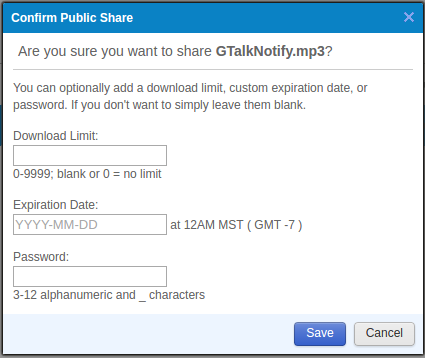
ADrive's business plans support the ability to share an account with multiple users [14]. ADrive offers one of the most competitive prices of all cloud storage providers for each user in a group, coming in at $0.70 (USD) per user/group. The entry level business account supports 10 users and costs $7 (USD), while the largest business plan supports 1000 users and costs $700 (USD). In addition, there are other business plans for 25, 50, 100 and 500 users with the same $0.70 (USD) per user/group price point.
Although it's always possible for users to share files in cloud storage with links, if you're looking for tightly-knit sharing abilities for a large group (e.g. a distributed team sharing day to day files), ADrive represents one of the best value propositions in the market.
ADrive backups & reliability
ADrive supports two different backup levels for both personal and business accounts:
- Nightly version kept two days. Every night files are backed up and kept for 48 hours, so you can revert a file to a prior state in that time frame.
- Weekly version rolled-over every Sunday. Every Sunday at 12:01 AM (GMT -7) files are backed up (overwriting the ones from the previous Sunday), so you can revert a file to a state at the start of the week.
While ADrive's backup levels provide a 'better than nothing' solution, the time frames are not very competitive compared to other file cloud storage providers. For example, with ADrive's backup time frames there's a potential to lose days of work, which pales in comparison to almost flawless backup levels offered by other providers (e.g. with ADrive on a given Saturday you'll at most be able to go back to Thursday's or a prior Sunday's version of a file, placing changes made on Monday, Tuesday or Wednesday in jeopardy; where as a Dropbox business account keeps all changes made to files 365 days of the year for the lifetime of the account).
ADrive security & privacy
ADrive follows the standard web security practice * of SSL/TLS -- that small green lock besides a browser's URL address bar -- which creates a secure tunnel protected by 128-bit or higher AES encryption, ensuring communication between your devices and ADrive is secure.
Because ADrive allows the transfer of files by means of SCP, SFTP or Rsync over SSH using any standard clients, ADrive also allows you to manage SSH keys for secure and automated access.
ADrive has an extensive privacy policy http://www.adrive.com/privacy. Because ADrive's offices are within the State of California in the U.S., its services are subject to federal and state courts located in San Francisco, CA. So if you have any qualms about your file cloud storage provider falling under the jurisdiction of U.S authorities, ADrive may not be the best choice in terms of privacy given its U.S footprint -- there are actually a series of cloud storage providers that have emerged to tackle this potential privacy issue alone.
ADrive photos & Videos
While ADrive is capable of storing photo and video files, ADrive is one the weakest choices amount file cloud storage providers for photos and videos. For starters, the ADrive photo management capabilities are very rudimentary with only basic thumbnail presentation. In addition, ADrive is also incapable of streaming videos, which means that in order to watch a video stored on ADrive you must first download it.
All in all, if you plan to use your cloud storage for mostly photos and videos, there are many more cloud storage providers which offer a better experience for these types of formats.
ADrive cloud storage feature table
| Provider.Plan | Categories | Price | Storage limit | Free trial | Download limit | Bandwidth limit | File size limit | Versioning & history | Access tools | Share files | Share folders | Comments | Streaming |
|---|---|---|---|---|---|---|---|---|---|---|---|---|---|
| Provider.Plan | Categories | Price | Storage limit | Free trial | Download limit | Bandwidth limit | File size limit | Versioning & history | Access tools | Share files | Share folders | Comments | Streaming |
| ADrive Personal Premium | 2 5 paid | $2.50/month or $25/yearly* [1] | 100 GB* [1] | 60 days[1] [2] | Unlimited* | Unlimited* [1] [2] [3] | 16 GB[1] [2] [3] | 1 day and 7 days* † [1] | Standard browser (via adrive.com) and native apps for Windows, Mac, Android, iOS[1] [2] [3] | With a link (pwd/expire/download limit support)* † ‡ [1] [2] | With a link (pwd/expire/download limit support)* † ‡ [1] [2] | No | No |
| ADrive Business | 2 5 paid | $7/month or $70/yearly* † [1] | 200 GB* [1] | 60 days[1] [2] | Unlimited* | Unlimited* [1] [2] [3] | 16 GB[1] [2] [3] | 1 day and 7 days* † [1] | Standard browser (via adrive.com) and native apps for Windows, Mac, Android, iOS[1] [2] [3] | With a link (pwd/expire/download limit support)* † ‡ [1] [2] | With a link (pwd/expire/download limit support)* † ‡ [1] [2] | No | No |